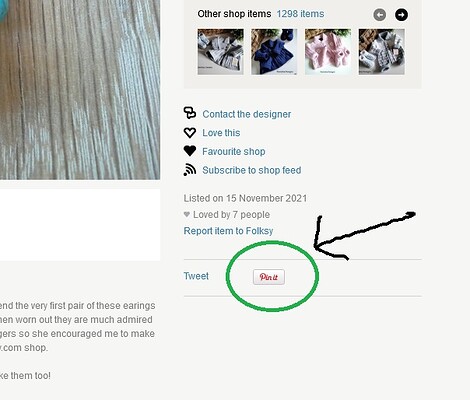Can anyone help this rather technofobia get out of a problem.
I have added Pinterest to my Social list under shop applications including Facebook and Instagram but Pinterest isn’t working. I want to start doing Social media promotions pages which some sellers are doings for one another. But I have no idea what to do too resolve the problem. I am using a Samsung tap to run my shop.
If anyone has any ideas and can explain in simple terms I would be very grateful.
2 Likes
Hi, I can’t advise on the issues you are experiencing but just to say that your Pinterest link works ok for me 
1 Like
Hi!
It works fine for me too 
I have followed you to help get your following started 

Take care,
Katrina
What a lovely thing to do for me. Thank you.
1 Like
Your pinterest link on your shop front is working for me too. Can you describe which bit isn’t working for you? Is it when you click on the ‘pin it’ button on an item page?
If I click on that button (its on every item’s page) a new pop up window opens asking me to log in to pinterest and once I’ve done that I can select which board I want to pin the item to. If you’ve got pop up blockers enabled on your tablet that could stop the process from working.
Hi Sasha
Thank for getting back to me.
Yes, that’s exactly what is happening, it will not ping through after I have listed items.
I don’t know how to make them ‘ping’.
Kind regards
Gail
Do you know if you have pop up windows blocked in your internet settings?
(Go to the 3 horizontal lines in the top right corner of the internet browser window, click on it, select settings in the drop down menu, select privacy and security, scroll down to permissions and see if the box next to ‘block pop up windows’ is ticked)
Hi Sasha
I’m up and running at long last. You did help me get a ‘light bulb moment’.
Regards
Gail
1 Like
Not sure if you are already doing this, but when you add a new item or indeed any item in your Folksy shop, do you click the Pinterest share for each item? It took me a wee while to work that one out! Good luck with linking though. It’s a great place to have your shop linked to your items.
Thank you so much for contacting me. Yes I was trying to do this, but for some reason it was not working! Yesterday, I at long last managed to get it sorted out, but not sure if it’s working. I have been pinging items today, but very confused between ‘creating a board’ or just listing it on Pinterest. What’s the difference? I am very new to all this technical social media, due to old age and a lack in confidence putting my work out to the big wild world!
Kind regards
Gail
1 Like
It is best to group pins together on a boards with a distinct theme. So if you made eg adult socks which didn’t fit with any of the themes of the boards you already have you would need to create a new board which you could attach the pin to. However if it was eg baby booties you already have a board for those so it would be better to select the baby booties board from the list and pin it to that.
Sasha
I have been creating boards. Could I trouble you to take a look on Pinterest and see if they look o.k.
Regards
Gail