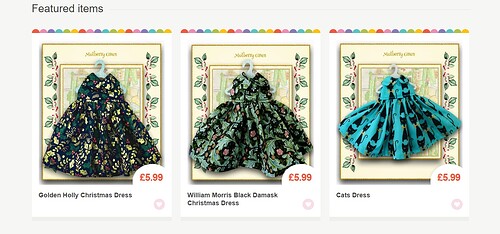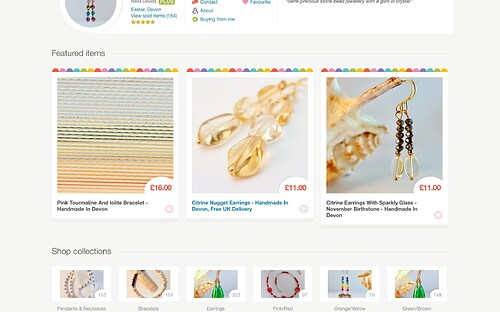When I logged in this morning, all of my featured items pictures had changed size and become elongated - it looked like my poor little dolls had been stretched! ![]()
What’s happened - has the size changed on the featured photos?
Im on a tablet and if i have it in portrait orientation the images are looking stretched. If i rotate it round to landscape they go back to square and look fine.
Everyone’s photos are the same, just had a look in my shop and they look horrible!
Regardless of orientation they never used to look stretched like this and it really isn’t doing anyone any favours. Off to email @folksysupport right now.
Mine look stretched both ways Sasha.
Same for me on my phone, it’s horrible, struggle enough to get sales as it is, but my images are putting me off and I painted them so I can only imagine what a potential buyer must think.
Everything looks fine when viewed on my PC and phone so when you email admin make sure to include what device you are viewing on.
I’ll get the team captains to investigate/ gather data to find out how wide spread the issue is.
I first noticed it yesterday. The featured items pics and this morning also all my item pics ![]()
I checked and it’s the same on my Mac, iphone, and apple tablet ![]()
It’s not only on tablets or phones I am afraid, this is the picture from Martine’s shop as it appears on my laptop, using Microsoft Edge.
and this is from laptop, using Chrome
I’ve emailed Folksy staff - I’m sure it’s just a glitch and will be quickly sorted.
I’m good on both PC and Mobile. But thanks for the heads up as I’m just back from the States and have only logged in! Happy Halloween everyone who’s taking part.
Mine is the same on all the Mac devices everything looks odd and stretched. A bit like one of the fairground mirrors!
Well, it’s good to know it’s not just me but I hope they sort it soon! I have emailed Support although I suspect they’re already inundated. Phone, tablet and desktop Mac all make the pictures look stretched, particularly noticeable where I hadn’t taken off the little round graphics from the ‘shop early’ promotion!
Can those that are seeing image issues check and see if their browser and OS either need updating or has just done an update please? When not everyone sees an issue it becomes harder to pin down what is causing it.
I had a windows update but it has been completed, laptop restarted, then shut down & restart as well, but still the same. Browsers both up to date.
I’m on OS 16.7.2 I think it had an update a week or so ago, certainly before this glitch. I haven’t checked on my MacBook but it’s definitely off on my phone and IPad neither need updating. Same if I use Safari or chrome, maybe it’s an apple software issue as most of us who have the problem seem to be on iPhone iPad or MacBook…. Not sure how we would get that sorted though.
In the captains group the apple users are seeing things correctly but there is an android tablet running chrome which is causing issues in portrait mode (but is fine in landscape, like my geriatric tablet running silk). There is no consistency in which devices are having issues, makes it hard to diagnose the issue.
I’m on MacBook Air/Safari, and images are not elongated, but occasionally look like the one in the left in the screenshot below. Seems to be random, and sometimes self-corrects (but not always)
ipad os v. 16.6.1 having the same stretchy issues here using safari
using who knows what on my laptop, with chrome, and that’s behaving normally.
This does appear to be an issue on certain devices and not something that everyone is seeing.
It’s not intentional, we made some changes to the thumbnails yesterday to improve the quality, but this should only have made the images clearer, rather than being any change to the shape. However it seems that some devices/browsers have started displaying the thumbnails stretched taller instead of square since this change, so we are looking into this to get it sorted.
Eeek see what you mean now i look on my windows 10 chrome laptop. my circles are no longer circular and my square are rectangles.